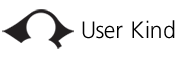Smashing Magizine published a great list of thought provoking user experience presentations by the industry's top experts. A few of my favorite are Jesse James Garett's (Adaptive Path) "The State of User Experience", Nick Fink's (Blue Flavor) "UX Best Practaces", and Leah Buley's (Adaptive Path) "A UX team of one", which I had the pleasure of attending in person at SXSW in 2009. It's an exciting time to be in the user experience business!
Sites
Google maps + public data = Neighboroo /
Neighboroo created a mashup between google maps and a bunch of public data to create heatmaps of the data. You can view heatmaps for several different data types, such as Politics, Crime Rates, Tax Rates, Household Income, etc...
Its a very interesting little tool to play with.
Screenshot:

Google Website Optimizer /
Google is about to release yet another analytics tool for all Adwords advertisers...Website Optimizer. This new tool allows you to dive deep into a/b testing of specific elements on a given landing page in order to discover what combination of elements performs best.

With the optimizer tool, you can test multiple versions of images, call to action, marketing text, buttons, ect... on a given landing page. The Website Optimizer tool will then show you which combination of elements performed the best in order to retain customers, increase conversion, and increase your ROI.
Resources:
Google Reader v2 /
I've been using Bloglines to aggregate my 100+ rss feeds from around the Internet since I discovered the wonderful world of rss about 2 years ago. When Google Reader v1 came out, I was at first impressed with the slick ajax UI they came up with...it was very smooth, had lots of bells n whistles, etc. However, unlike most google products I use, Google reader v1 fell way short of satisfying my rss thirst for knowledge. I could not categorize feeds and it was difficult to quickly browse articles. It was a classic example of where "cool" did not sync with "functional". Here's a screenshot of Google Reader v1 beta:

Recently, Google launched version 2 beta of their Google Reader...and after trying it out for a couple weeks, I've officially made the switch from Bloglines. Why? Because it finally lives up to the wonderful user experience that I've come to find in many of Google's other products such as Gmail, Google Calendar, and Google Analytics.The
Pros: My favorite feature of the new reader is the ability to toggle the way you view the feeds from a list view (very similar to gmail) to an expanded view (similar to bloglines). I use both views frequently because some feeds (like craigslist feeds for example) are much quicker and easier to view as a list while other feeds that have long articles I tend to read regularly make the expanded view the most practical.
List View Screenshot:

Expanded view screenshot:

You can now categorize your feeds and organize them how you wish (similar to bloglines...only without the frames).
Another great differentiator from Bloglines is that google can display only feeds/folders that have new posts...which makes my list of 100+ feeds not so long and above the fold since i read them regularly.
Google reader is also smart enough to know the difference between a new post and an updated or modified post...therefore google will only show you new posts (if you tell it to)...where bloglines always just re-displays the same post every time its updated.
The Con (yea just one):
UPDATE: Just a couple of days after posting this review, google added the auto refresh in there...so this con is gone :)
My only gripe is that Google doesn't automatically update your feeds like bloglines does...instead, you have to refresh the reader to get your updates...not a show-stopper for me though :)
Keep track of your competitors with Competitious /
 Competitious recently launched a service that helps you easily keep track of your competitors.
I can see this coming in very handy for those of us who do competitive analysis on a reguar basis.
In their own words:
Competitious recently launched a service that helps you easily keep track of your competitors.
I can see this coming in very handy for those of us who do competitive analysis on a reguar basis.
In their own words:
"Having accurate information about competitors is vital to your company's ability to maintain its competitive advantage. With a structured way to gather competitive intelligence, your company can maximize opportunity in your market while minimizing the threat of current and potential competitors. Competitious is an easy, confidential way to discover and share competitive information globally across your organization, and stay up-to-date on the competition."
You start by creating a project like “Ajax startpages” or whatever field you are interested in. You then add competitors by home page URL. Competitio.us hits the web and brings back each company’s blog, recent blog posts, related blog posts from off site and detailed traffic data from Alexa.
Each competitor page has an Ajax drop down to build a feature list. When one competitor on a project has a feature added, a check box for that feature is added to all the other competitors’ pages. You can then view all of the competitors and features in a full page matrix.
Blog posts are displayed (via the Google Ajax Search API) on the same page as each company’s information and can be sent to the clippings section with one click. When you add something to clippings you’re asked for comments and whether you want to email the clipping to the rest of your team.
There’s also a browser bookmarklet for adding news to clippings from off site. That bookmarklet brings up fields for related project, competitors and comments.
All of these clippings from a team of users can be subscribed to through a secure RSS feed. Any number of enterprise social bookmarking services are slowly emerging but this single feature in a relatively lightweight service makes it really valuable.
A team can work on any number of projects, each with different permission levels for individual users. Recent activity is listed on the sidebar so you can quickly check in on the newest discussion about your competitors in one place.
Get the full article at TechCrunch
New Analytics Startup - Crazy Egg - Review /
Crazy Egg, launched just a couple of weeks ago, offers website analytics that include heatmaps (similar to Click Density). Crazy Egg allows you to:
- Test different versions of a page to see which works better
- Discover which ad placement gives the best results
- Find out which design encourages visitors to click deeper
- Learn which content leads to improved sales
Their product offers several different ways to look at the click data...
The Overlay View overlays expand/collapse icons over your website next to each link. When you expand them it shows you the percentage of overall clicks and the actual number (personally I'd want to see this information up front instead of having to expand them all):

The List View gives you a basic list of clicks grouped by link and orders them by most popular (being able to change the sort would be a nice to have):

The Heat Map View shows you where people clicked and highlights more concentrated areas by using oranges and reds:

Their free service allows you to track up to 4 pages as long as your visits (to those 4 pages) are under 4,000 per month. After that prices range from $20 to $100 per month depending on the plan.
No need to pay for good site analytics /
 When it comes to figuring out where the problem areas of your website are from a usability perspective, analytics can give you very good clues (if not data-driven answers) as to which pages are the culprit.
With good website analytics you can:
When it comes to figuring out where the problem areas of your website are from a usability perspective, analytics can give you very good clues (if not data-driven answers) as to which pages are the culprit.
With good website analytics you can:
- Compare user behavior from one design vs. a new design (A/B testing) by analyzing:
- Exit Rates
- Conversion Rate
- Where users go after they land on the page
- Optimize your top entry pages so that they make sense as an entry page to your users
- Analyze top exit pages for possible usability issues
I've had experience using several of the most expensive analytics suites out there (Web Trends Professional/Corporate, Omniture, etc...).
Thanks to Google Analytics, paying top dollar for your analytics is a waste of money and soon to be a thing of the past. Its completely free, offers everything (and more) that your pricey analytics suites offer, and its even easy to use! :)
Implementing google analytics is as easy as adding few lines of javascript to every page you want to track(similar to the way you do it using Web Trends, only easier).
If you use google adwords, its fully integrated into analytics and will show you the return on your keyword investment.
All in all, its a very good product and I would not make any major site decisions without it. Stop paying and go google :) Google analytics resources:
Click Density offers heat maps of user clicks /
 ClickDensity, launched in July 2006, is the first to publicly offer Heat Mapping of user clicks. This allows any website to track every click that a user makes on their website, and view a visual overlay (called a heat map) of where those clicks where on the page.
With this data you can quickly see the effectiveness of a design, measure click trails, and much more.
ClickDensity, launched in July 2006, is the first to publicly offer Heat Mapping of user clicks. This allows any website to track every click that a user makes on their website, and view a visual overlay (called a heat map) of where those clicks where on the page.
With this data you can quickly see the effectiveness of a design, measure click trails, and much more.
Implementation is a snap, you just add a couple of lines of javascript to the bottom of every page you want to track. That's it! The service looks very impressive at an affordable price.
Every website looking to gain insight on user behavior should look into this.